Stem Visuals FAQ
What are stems?
Stems are a breakdown of a musical track into components corresponding to instruments or groups of instruments. Recent advances in AI have made it possible to unmix a master recording back into stems using musical source separation software such as Spleeter or Demucs. In Transitions DJ, we break the track into 5 stems for vocals, bass, instrumentals, kick drum, and snare/hi-hat. Other common stem arrangements are 2-stem (vocals and instrumentals) and 4-stem (vocals, bass, drums, and instrumentals).What is Stem Visuals?
Stem Visuals is an AI-generated visualization invented for displaying stems in Transitions DJ (patent-pending). Our goal was to create a more compact and musically interpretable visualization over waveforms which are the standard way or presenting music in DJ apps. After processing the original track through musical source separation software to generate stems, we then post-process the stems with more AI to extract musical notes and beats.What do the colors and lines in Stem Visuals represent?
Each color corresponds to one stem in Stem Visuals:- Vocals - green
- Bass - red
- Instruments - orange
- Snare/hi-hats - blue
- Kick drum - purple
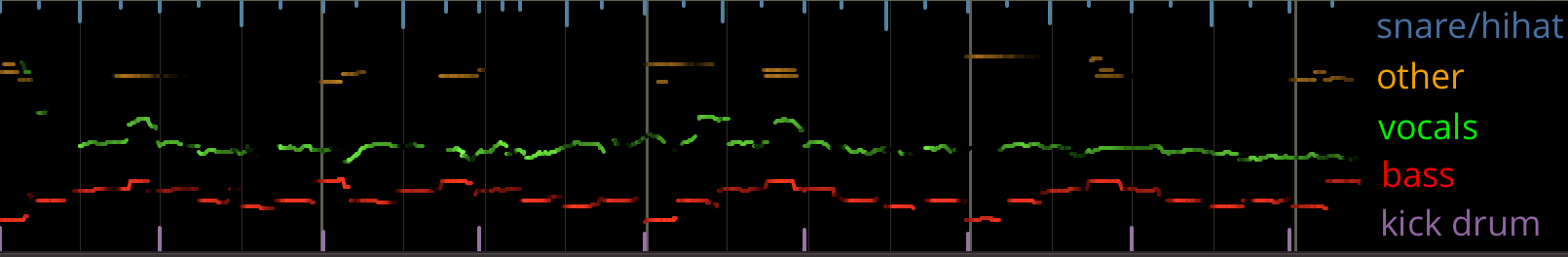
Drum beats are indicated by markers along the top (snare/hi-hat) and bottom (kick drum) of the visualization. The height of drum marker represents its intensity.
For pitched stems (bass, vocals, and instrumentals) the relative line positions represent different frequencies or notes. The brightness of the lines represent volume. This representation makes it possible to see the melodic progression of each stem part.